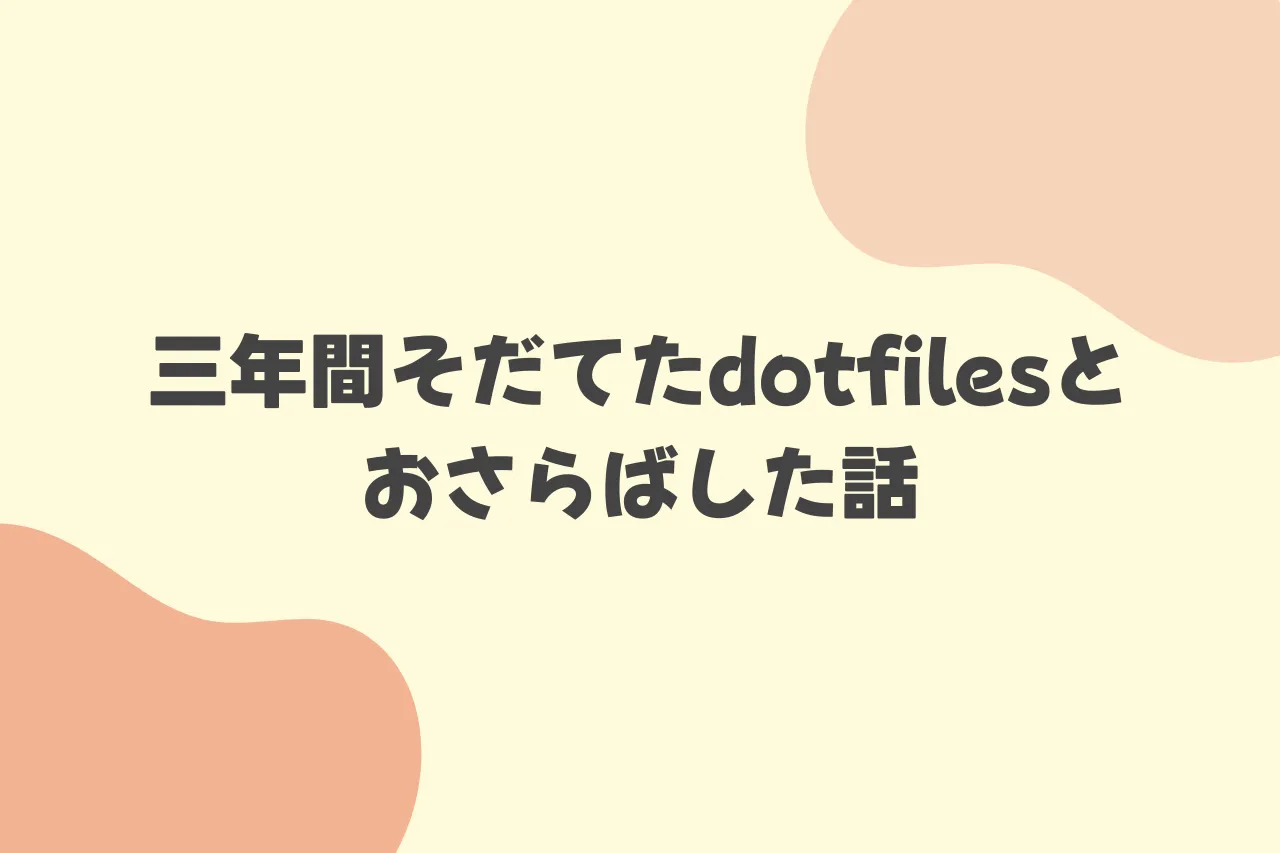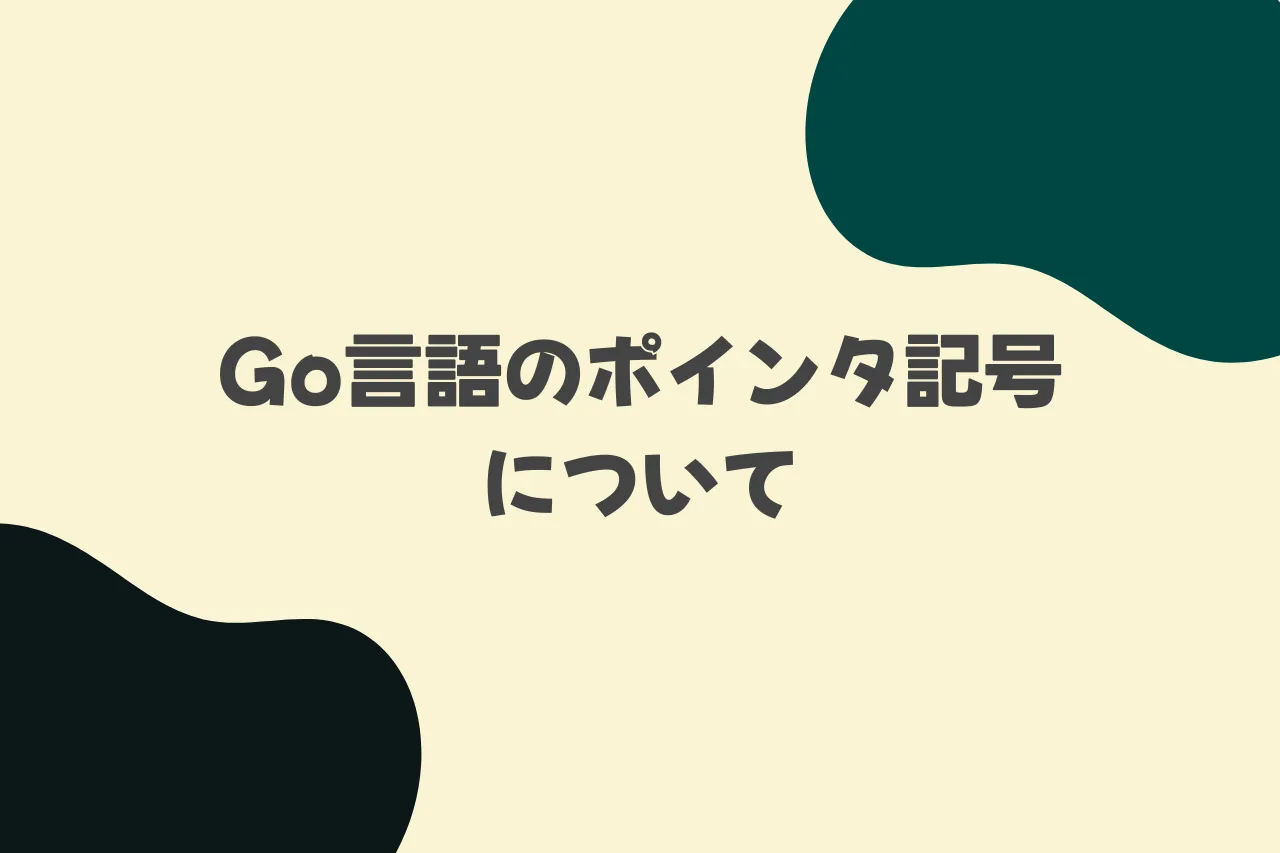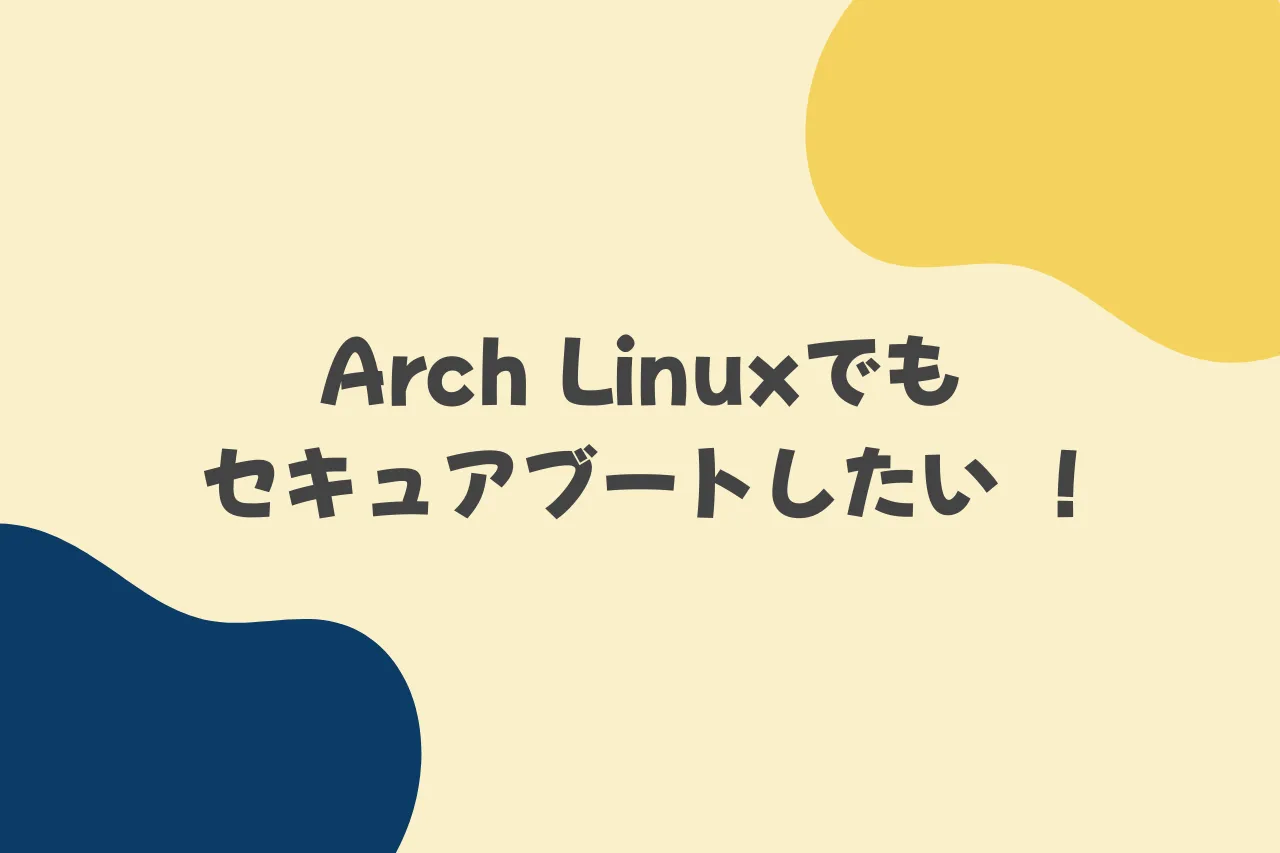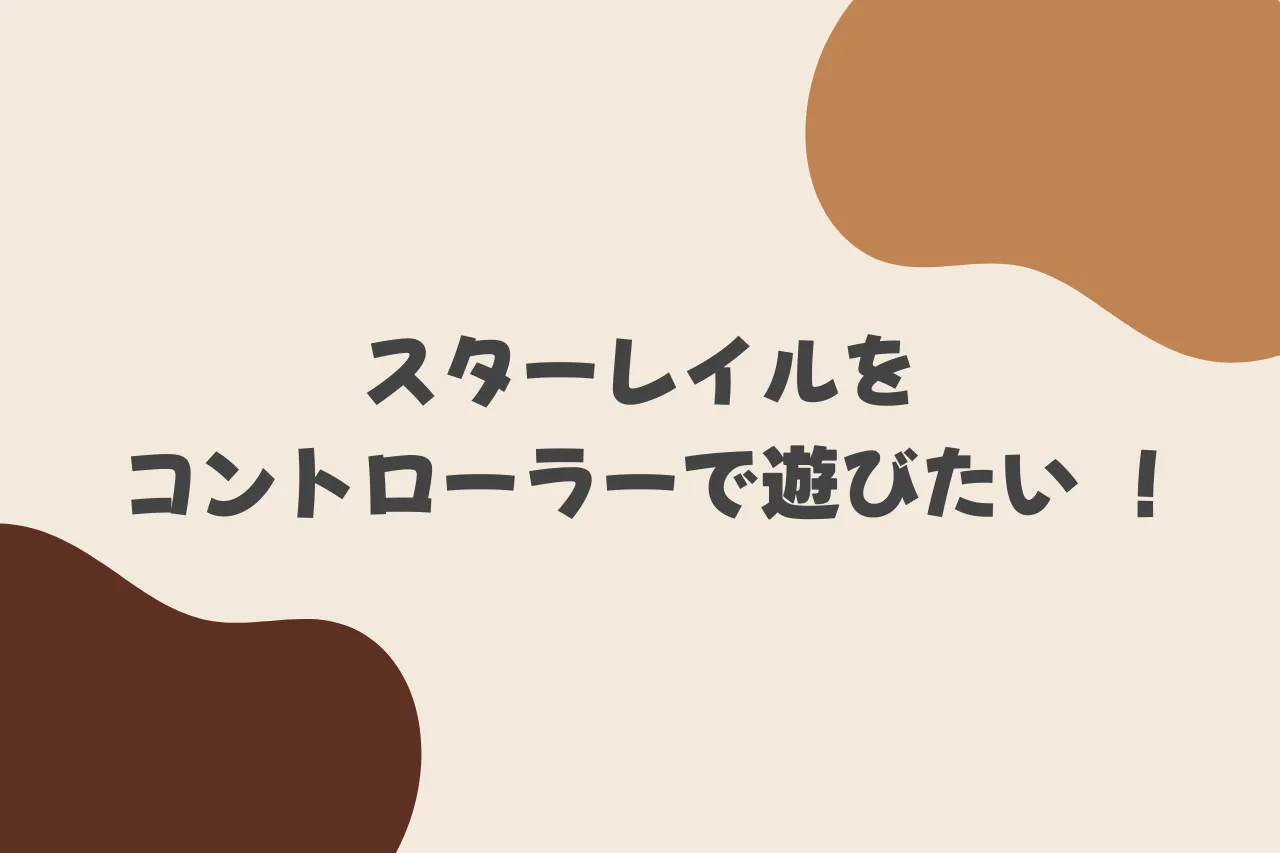最近、原神にハマったので、手持ちのM1 Macを活用して外出先でもプレイできるように調べた結果をまとめました。
必要なもの
PlayCoverとは?
PlayCover は、Apple Silicon(M1、M2 など)を搭載したMacでiOSアプリやゲームを動作させるためのツールです。
PlayConver は Intel Mac では動作しません。Intel Mac で原神をプレイする場合は、BootCamp にWindowsをインストールして実行してください。
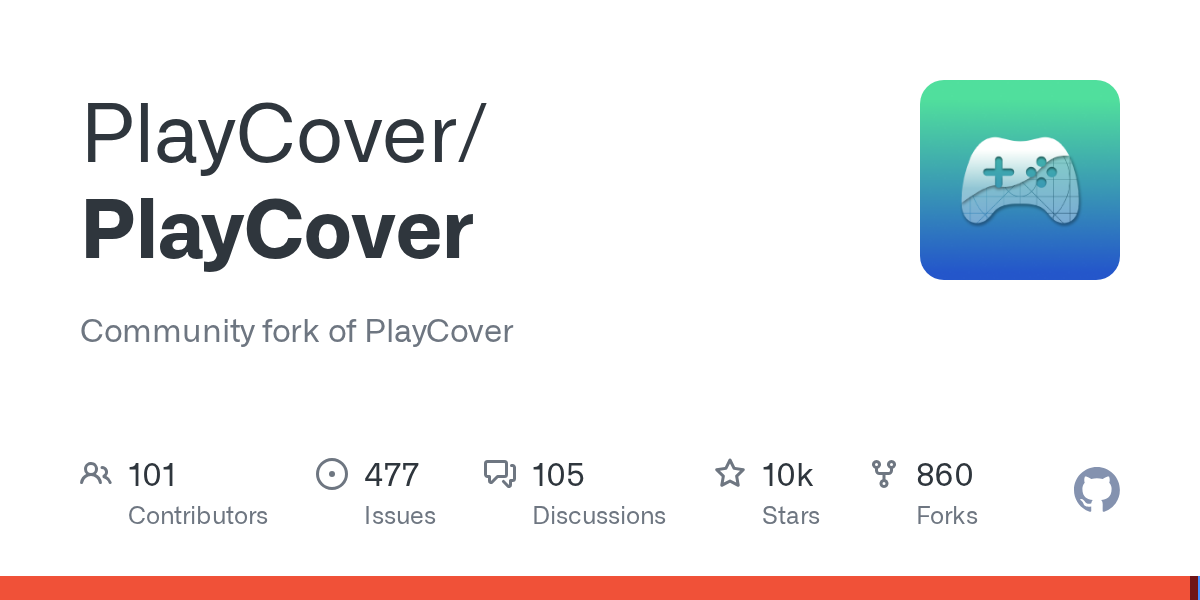
PlayCoverのインストール
PlayCoverのリリースページ にアクセスした後に、最新バージョンをダウンロードしてインストールしてください。
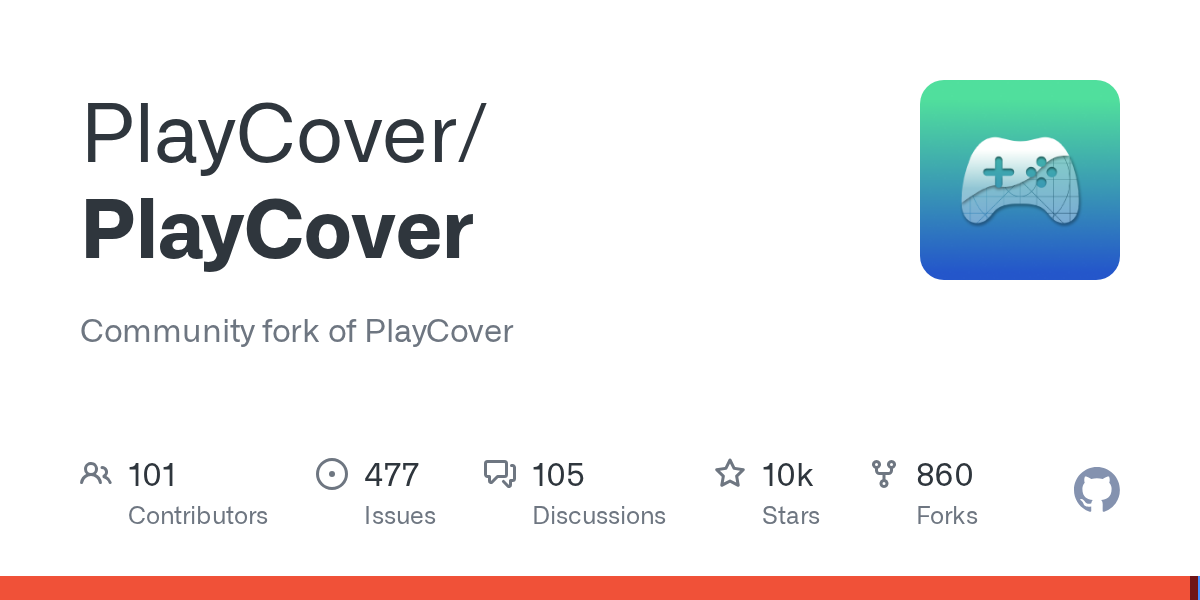
- for homebrew user
Homebrewでもインストール可能です。
brew install playcover-community原神をインストール
アプリをダウンロード
原神をPlayCoverにインストールするには、.ipa ファイル(アプリのデータを含むファイル)が必要ですので、アプリをdecrypt.dayからダウンロードします。
- decrypt.day にアクセス
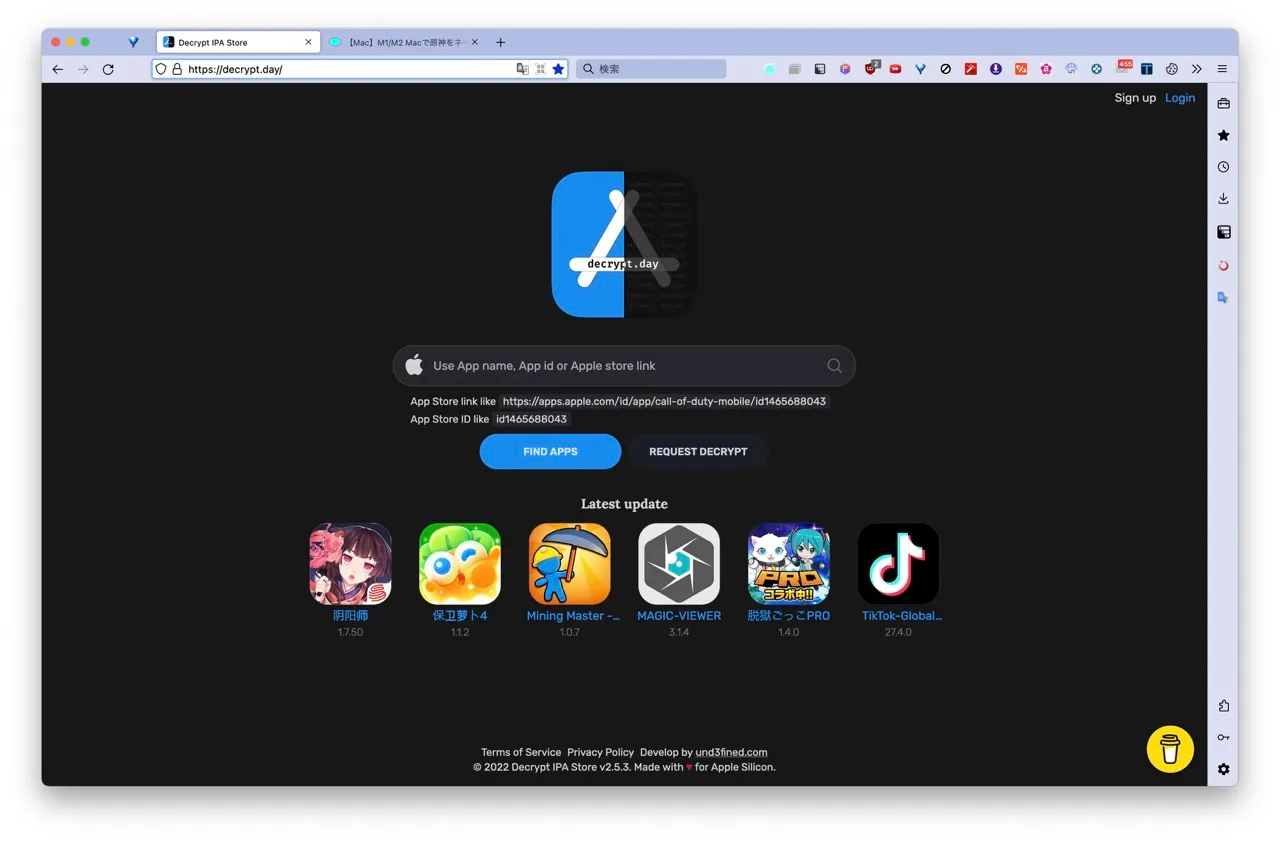
- 検索フォームに
Genshin Impactと入力し、検索結果の最上位をクリック
Download Latestをクリックして、最新の .ipa ファイルをダウンロード
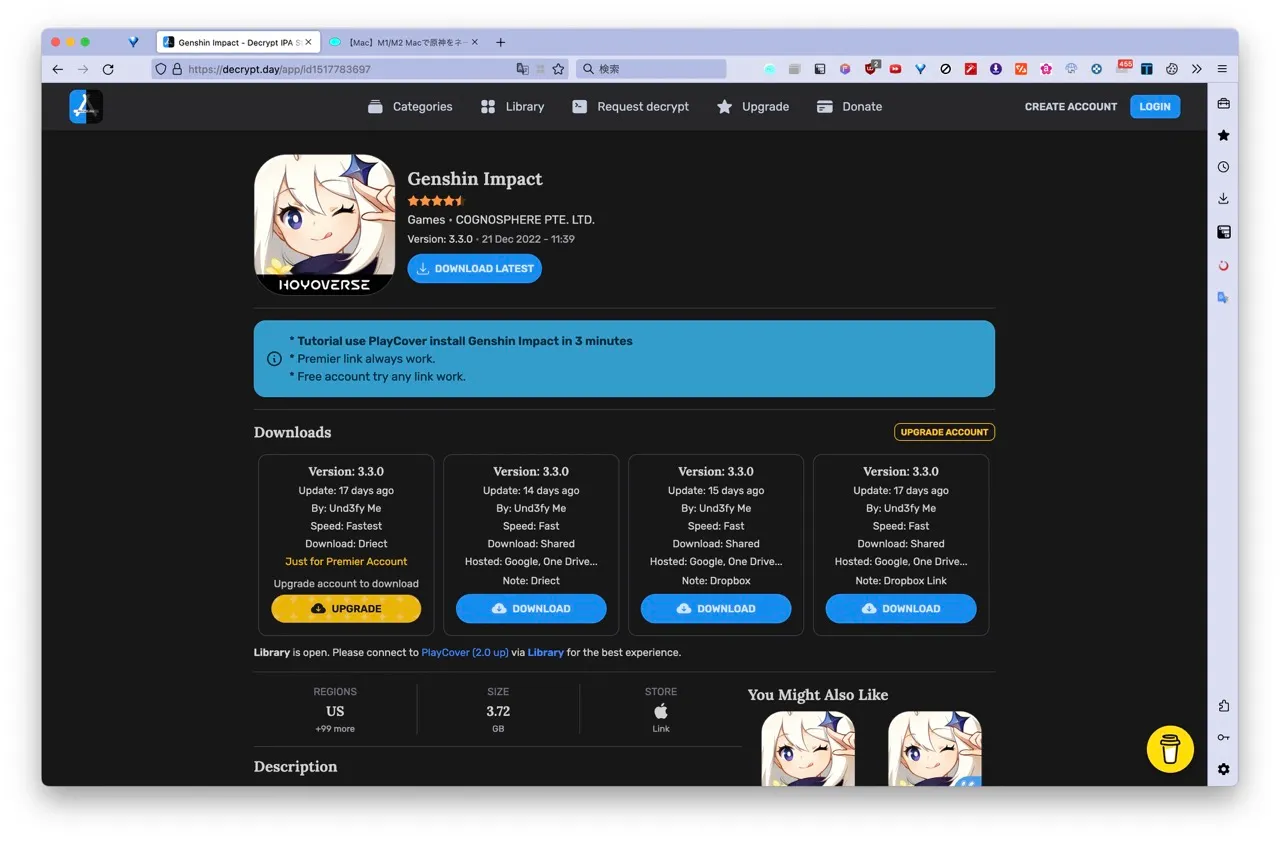
アプリをインストール
PlayCoverを起動したのち「アプリを追加」をクリックして、ダウンロードした .ipa ファイルを選択後インストールが開始されます。しばらく待ったのちにPlayCover内に原神がインストールされます。
アプリを起動
インストールが完了したので、原神を遊ぶことができます。筆者のMacbook Airでは非力なのでパソコンがカイロになりました。とほほ・・・

PlayCover公式Discord
最新情報や他のゲームの .ipa ファイルを入手するなら、PlayCoverの公式Discordサーバーが便利です。

以上、Apple Silicon Macで原神をネイティブ動作させる方法を紹介しました。この記事が参考になれば幸いです。楽しい原神ライフを!